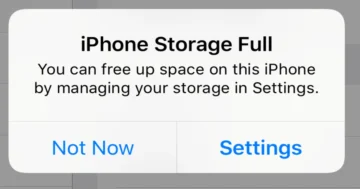9 เคล็ดลับการเพิ่มพื้นที่ iPhone บน iOS 18 ที่คุณอาจยังไม่รู้!
การมีพื้นที่เก็บข้อมูลเพียงพอเป็นเรื่องสำคัญสำหรับการใช้งาน iPhone อย่างราบรื่น โดยเฉพาะเมื่อคุณต้องการเก็บรูปภาพ วิดีโอ และแอปพลิเคชันหลากหลาย ใน iOS 18 มีฟีเจอร์ที่ช่วยให้คุณจัดการพื้นที่เก็บข้อมูลได้ดีขึ้น ทำไมต้องเคลียร์พื้นที่ iPhone? เพิ่มพื้นที่ว่าง: สำหรับติดตั้งแอปใหม่, ถ่ายรูป, หรือดาวน์โหลดไฟล์ ปรับปรุงประสิทธิภาพ: เครื่องทำงานเร็วขึ้น ไม่หน่วง ยืดอายุการใช้งานแบตเตอรี่: เครื่องทำงานได้อย่างมีประสิทธิภาพมากขึ้น มาดูกันว่าเราจะเคลียร์พื้นที่ iPhone ได้อย่างไรบ้าง 1. ตรวจสอบการใช้พื้นที่เก็บข้อมูลใน iPhone ไปที่ การตั้งค่า > ทั่วไป > การจัดการพื้นที่ iPhone คุณจะเห็นภาพรวมว่าพื้นที่เก็บข้อมูลถูกใช้ไปกับอะไรบ้าง เช่น รูปภาพ แอป ข้อความ และอื่น ๆ แนะนำให้คลิกดูรายละเอียดในแต่ละแอปเพื่อดูว่ามีข้อมูลใดบ้างที่สามารถลบหรือเคลียร์ได้ 2. ลบแอปที่ไม่ค่อยได้ใช้งานออก ใน iOS 18 คุณสามารถเปิดใช้งานฟีเจอร์ ลบแอปที่ไม่ค่อยได้ใช้โดยอัตโนมัติ ได้ โดย iOS จะลบแอปที่ไม่ได้ใช้นาน แต่เก็บข้อมูลแอปไว้เผื่อคุณติดตั้งใหม่ วิธีเปิดใช้งาน: […]